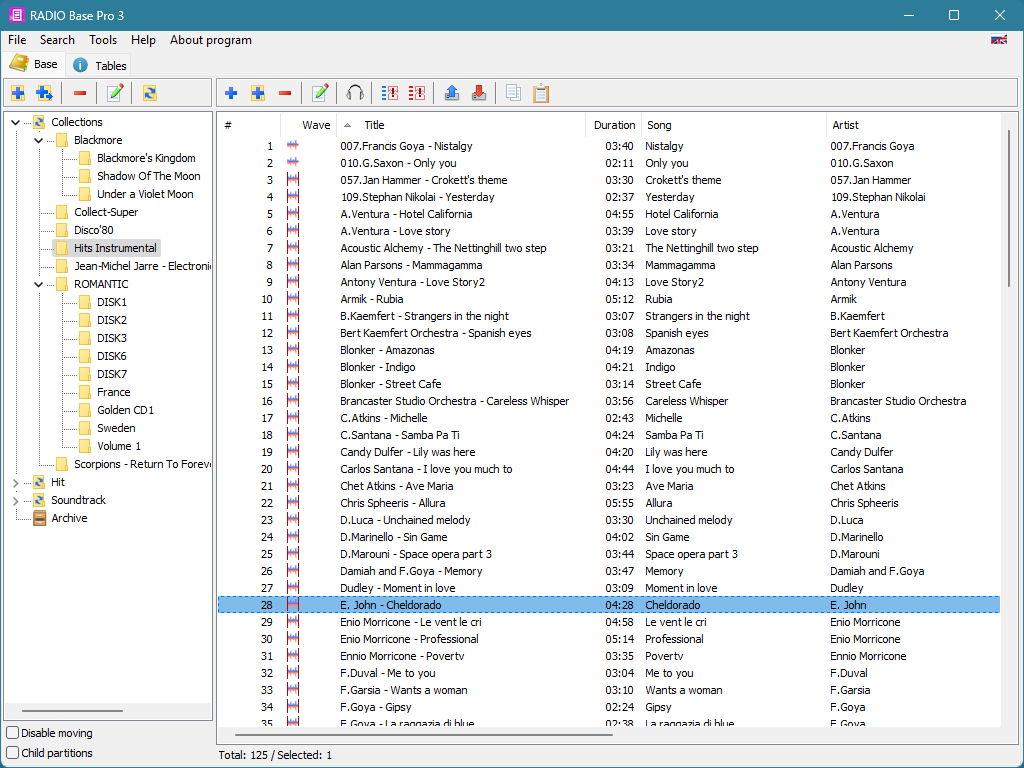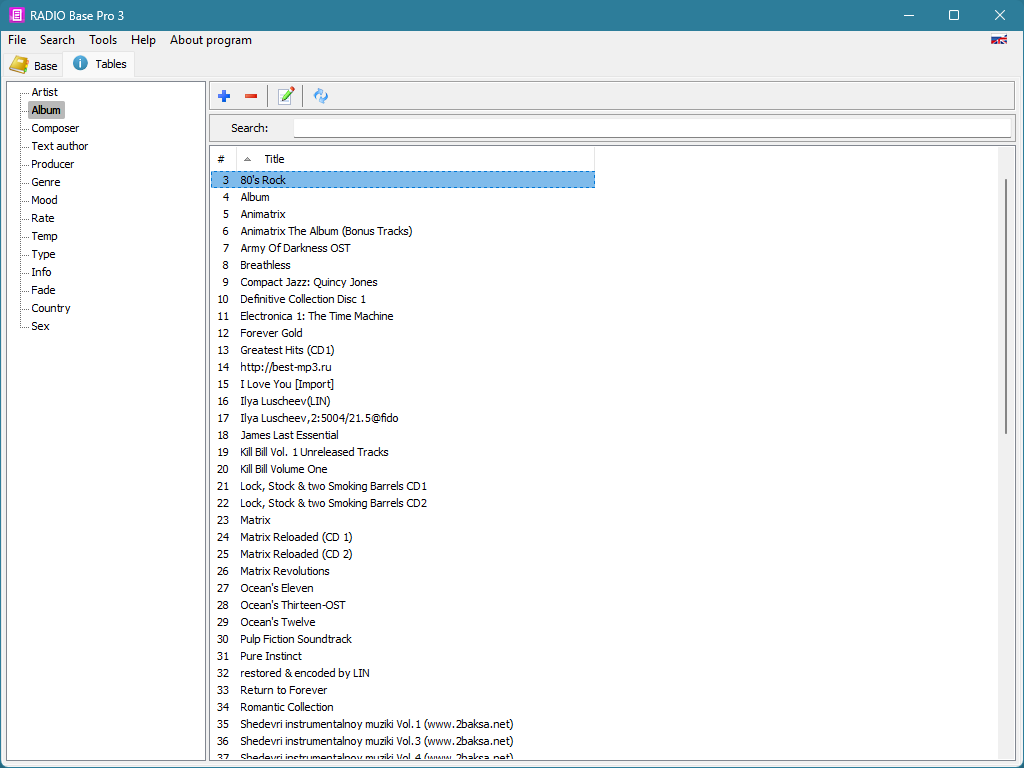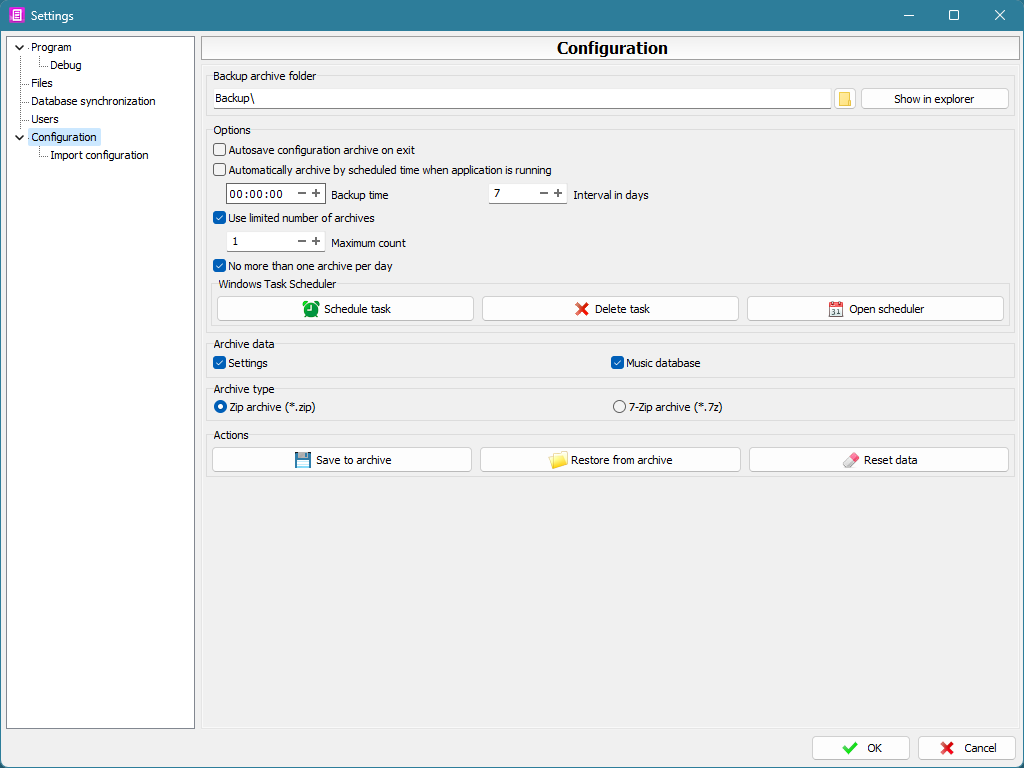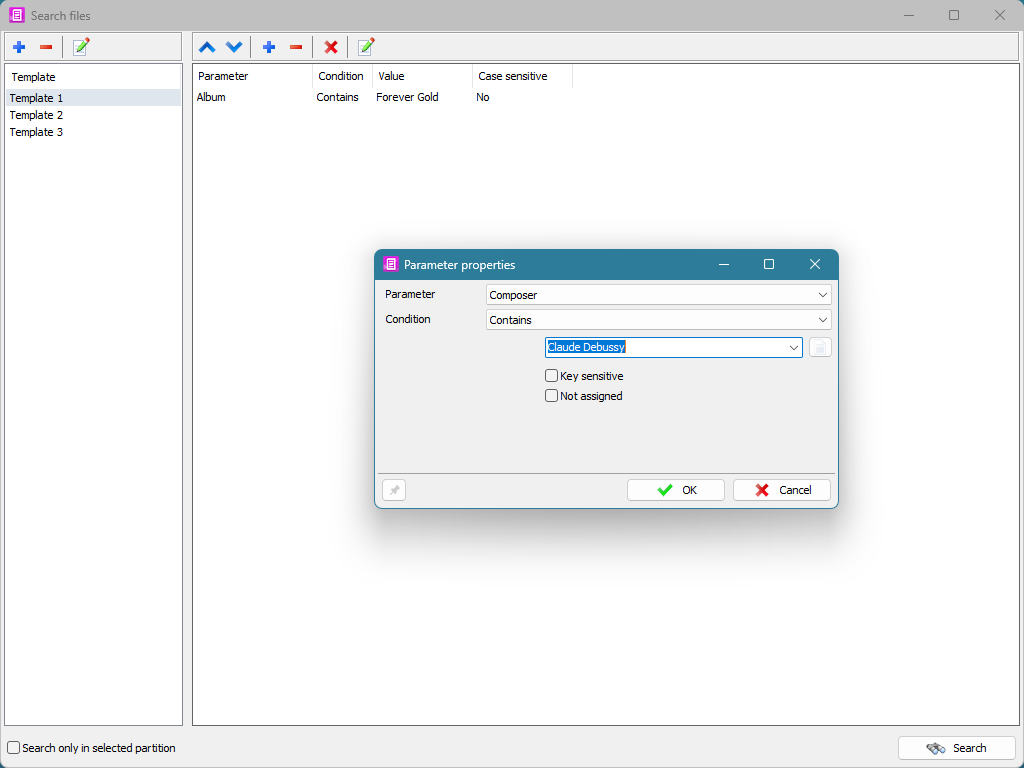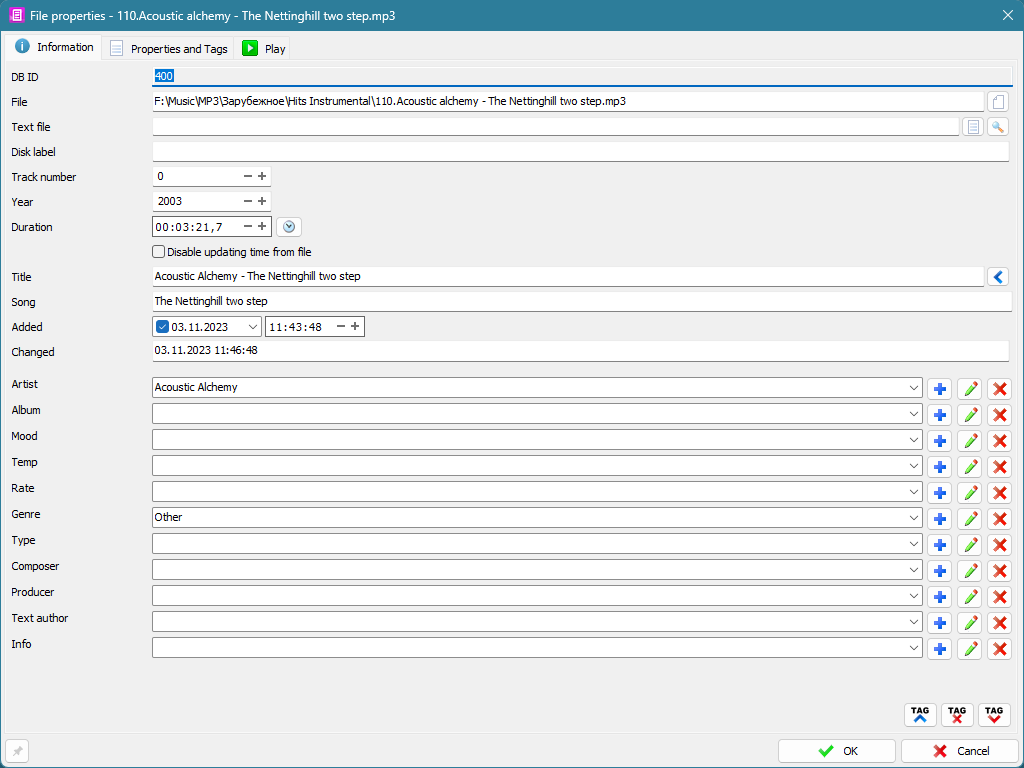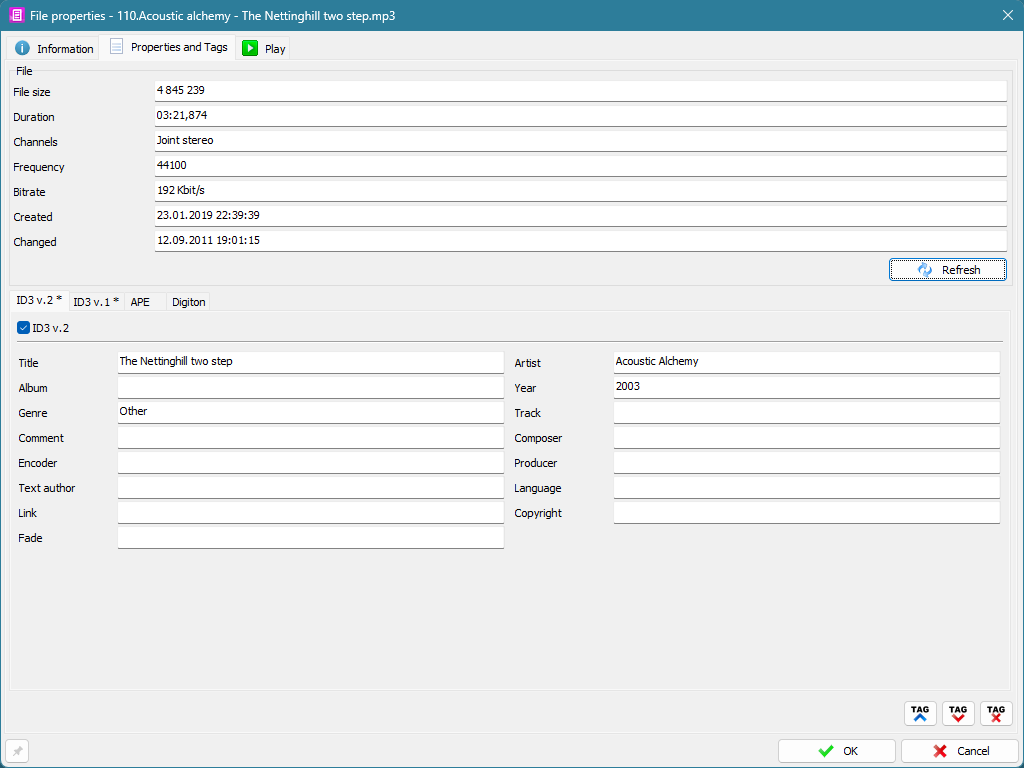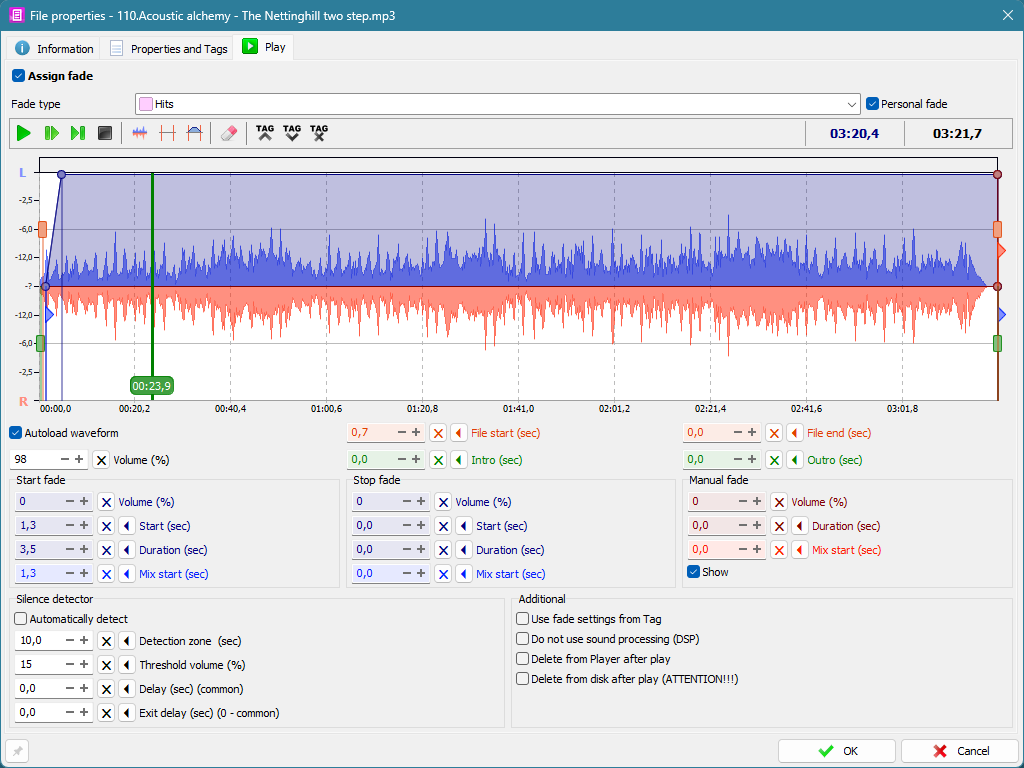RADIO Base Pro
RADIO Base Pro is a convenient tool for storing a music database.
The program requires a MySQL server to function.
Main functions:
- Create a database (DB) of music files on the local computer.
- Open the DB on both the local and remote machines.
- Provide multi-user access to the data.
- Organize a hierarchical structure of sections for storing files.
- Add individual files or folders with information extracted from Id3 Tag MP3 files.
- Edit the properties of files in the database, as well as ID3 Tag MP3 files.
- Edit groups of files.
- A built-in player for music files.
- Search for files in the database based on specified parameters.
- Create and save search templates for future use.
- Create backups of the database and restore from them.
- Add files to the database by "dragging" from other programs, as well as "drag" files to other modules of RADIO Studio Pro.
Download RADIO Base Pro and see all the program's benefits for yourself!
The program is distributed for free
- No limitations in program functions
- Free program update
Distribution
| Download RADIO Base Pro v3.1.2.42 (7.0 MB) |
Addons
| MySQL server | Visit |
RADIO Base Pro 3.1.2.42 (12/19/2023)
! Loading fade data from a Digiton tag only if there is no data in other tags
- Fixed creation of a new database
RADIO Base Pro 3.1.1.41 (11/11/2023)
+ Support for loading information from Digiton tag
- Fixed saving automatic login to the program with a password
RADIO Base Pro 3.1.0.38 (01/28/2023)
+ Added saving the time of creation and modification of file in database and file on disk
! Optimized loading of a large amount of files
- Fixed backup of large databases
RADIO Base Pro 3.0.13.31 (10/31/2022)
- Bugs fixed
RADIO Base Pro 3.0.12.28 (05/23/2022)
- Fixed loading data
RADIO Base Pro 3.0.11.27 (04/17/2022)
- Fixed waveform display in file properties
RADIO Base Pro 3.0.10.26 (02/07/2022)
- Fixed playback of files
RADIO Base Pro 3.0.9.25 (01/30/2022)
- Fixed data synchronization from disk
RADIO Base Pro 3.0.8.22 (16/10/2021)
+ Added ability to archive configuration using the Windows Scheduler
RADIO Base Pro 3.0.7.21 (07/07/2021)
+ Added the Confirmation setting when moving files to the section (Settings - Program)
- Ability to load waveform with high resolution in file properties window (press F5)
- Bugs fixed
RADIO Base Pro 3.0.6.18 (02/06/2021)
! Reduced interface flickering
RADIO Base Pro 3.0.5.16 (10/17/2020)
+ Added group editing Intro, Outro, Start and end of file
- Fixed loading time display settings
- Fixed loading selected section on load
- Fixed saving of fade, track and year settings
RADIO Base Pro 3.0.4.14 (02/09/2020)
- Fixed group editing of properties
RADIO Base Pro 3.0.3.13 (12/21/2019)
- Fixed moving files to sections with the mouse
- Fixed moving sections with the mouse
- Fixed errors with working with personal fades
RADIO Base Pro 3.0.2.8 (12/01/2019)
+ Added setting accuracy of time display
! Changed file properties window
- Fixed group editing
- Fixed saving Intro and Outro
- Bug fixes
RADIO Base Pro 3.0.1.5 (09/08/2019)
! Improved compatibility with Windows XP
+ Added debugger options
- Fixed working with fades from file tags
RADIO Base Pro 3.0.0.3 (07/07/2019)
+ Visual fade editor
+ Autodetector start and end silence
+ Save fade parameters in the database
+ Download advanced options when synchronizing
+ Profiles support