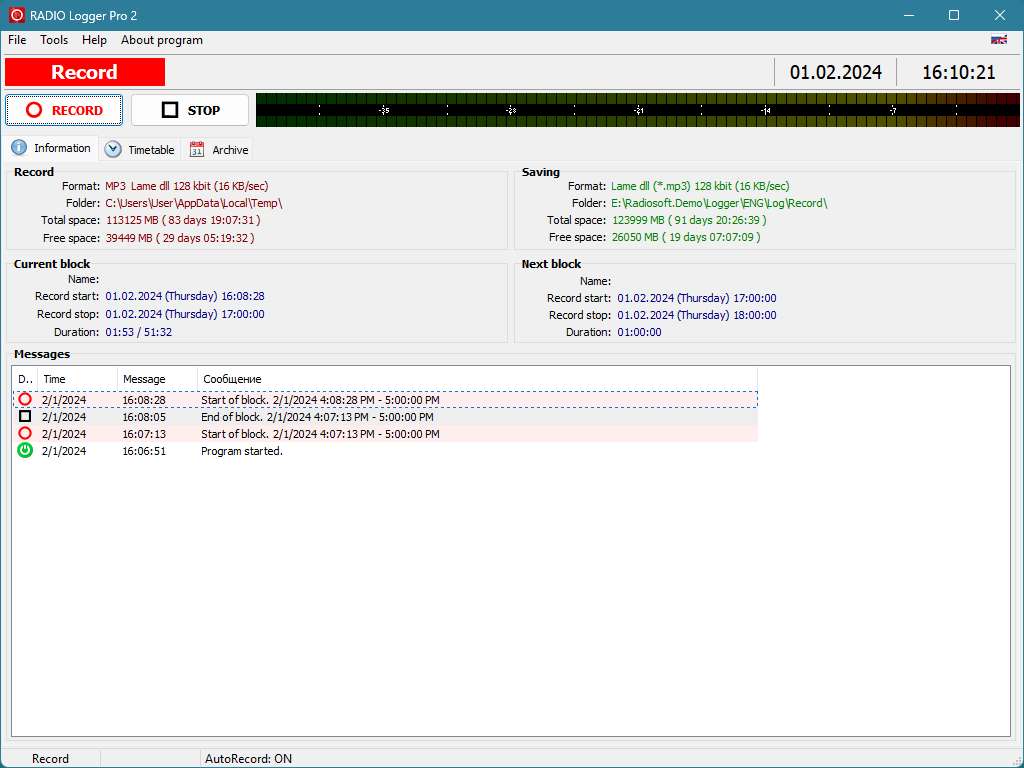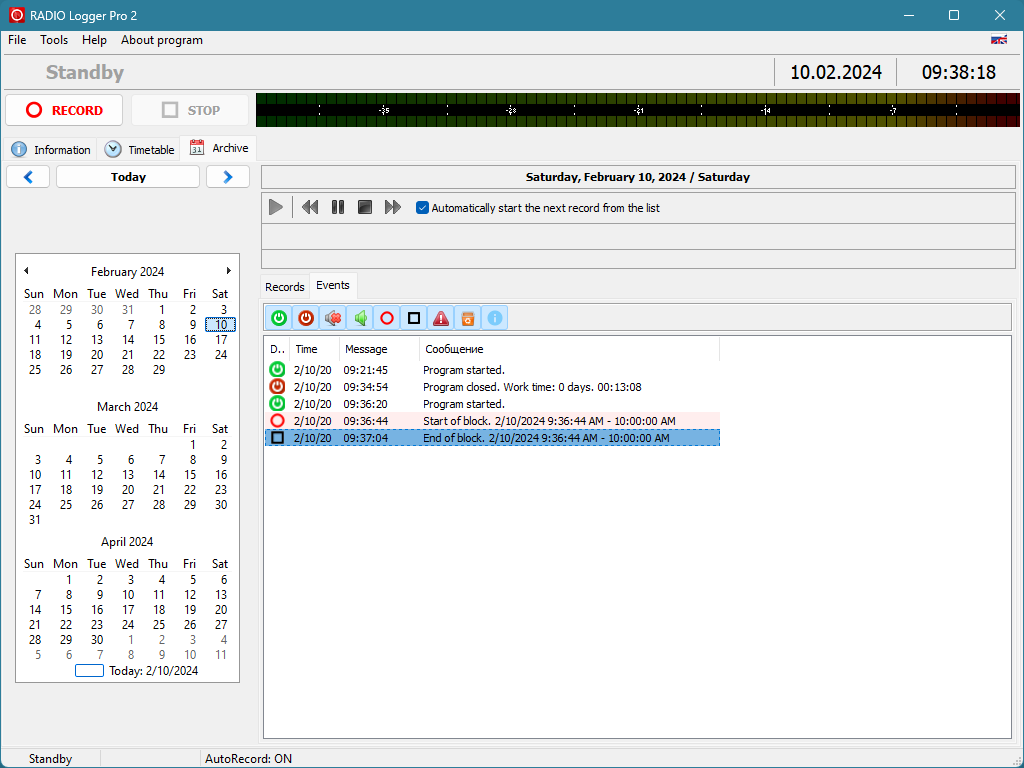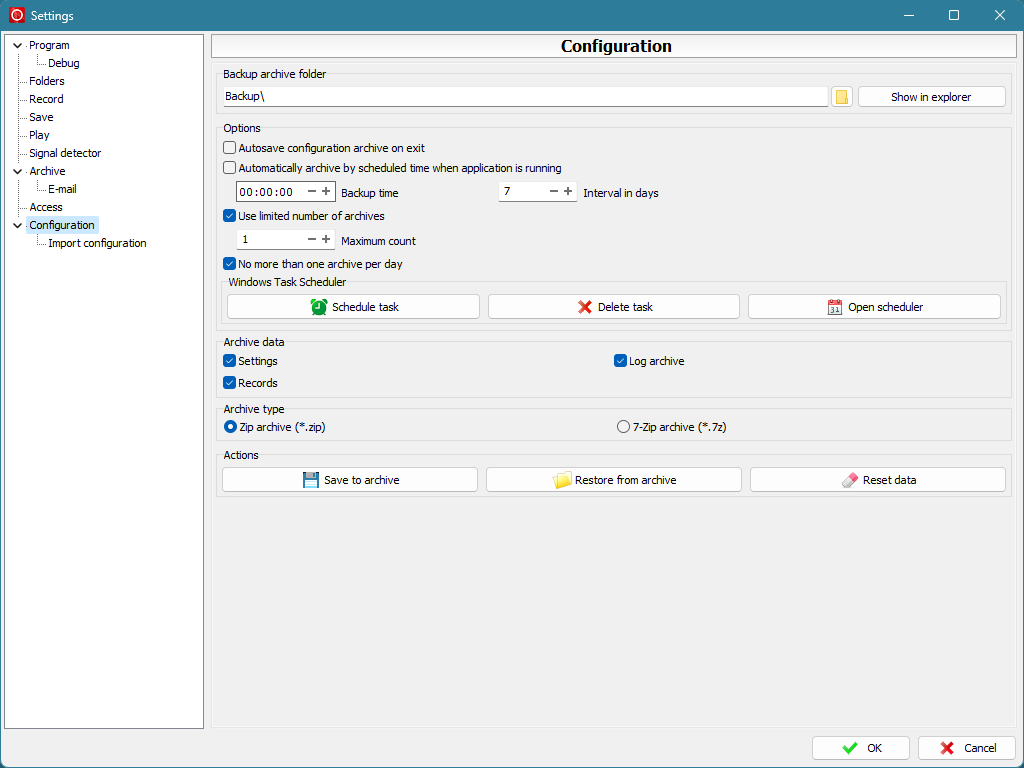RADIO Logger Pro
RADIO Logger Pro is a program for automatically recording radio broadcasts or other external signals to a hard disk with the ability to save them in various formats such as WAV, MP3, OGG, AAC, and FLAC.
The logger has a wide range of functions that simplify the work and improve the quality of broadcasting.
With RADIO Logger Pro, you can verify the on-air output of a transmission, commercial, news segment, and identify any potential issues in your radio broadcasting. Archiving broadcast recordings is a mandatory requirement of regulatory bodies.
Main functions:
- Automatic recording and archiving of radio broadcasts. The program automatically records the radio broadcast and saves it in an archive, allowing users to listen to past broadcasts that they may need in the future.
- Archive journal. The archive journal displays all saved recordings up to the current period. This feature helps easily find and select the desired recording for listening.
- Settings for the size of saved blocks. Users can choose the size of the block to be saved in the archive, ranging from 1 minute to 1 day. This allows only the parts of the radio broadcast that need to be saved, saving space on the hard drive.
- Settings for recording format and quality. The program supports compression of recordings into MP3, FLAC, AAC, and OGG formats. Users can choose the format and recording quality that best suits their needs.
- Enabling/disabling compression of recordings. Users can enable or disable compression of recordings into MP3, OGG, AAC, FLAC formats. This allows for reducing file size, but may affect sound quality.
- Customizable storage period for archived recordings. This feature allows users to save recordings for only the desired period.
- Selective playback of saved recordings. Users can select and listen to saved recordings by date, time and duration. This allows for quickly finding the desired recording.
Modern, convenient and functional RADIO Logger Pro will become an indispensable tool for professionals in the field of radio broadcasting and radio automation, ensuring high-quality broadcasting and flexible station setup.
RADIO Logger Pro is one of the most affordable and versatile tools for professional radio broadcasting and radio automation.
Test the demo version and see all the program's advantages for yourself!
Licensing terms and conditions
- New license or update price per 1 computer
- License has no time restrictions
- Free updates within the main version of the program (first digit of the version number)
- Free reactivation in case of hardware change
- Priority technical support
For any inquiries regarding the purchase or updating of licenses, please contact the licensing department.
New license
| License price in US Dollars. |
|
$ 39.00
|
|
Online payments are not availabvle at the moment. Please contact our support.
|
Conditions of license update
For each one previously purchased license v.1. we offer new v.2 license at a special price. Both licenses v.1 and v.2 can be used independently.
License update
| License price in US Dollars |
|
$ 19.00
|
|
Online payments are not availabvle at the moment. Please contact our support.
|
Distribution
| Download RADIO Logger Pro v2.4.2.79 (7.5 MB) |
Addons
| RADIO Logger View. Freeware utility to view and play Logger records. | (3.4 MB) | Download |
RADIO Logger Pro 2.4.2.79 (06/02/2024)
! Automatic update check uses system notifications (Windows 8 and later) to prevent pop-up blocking the interface
- Bugs Fixed
RADIO Logger Pro 2.4.1.78 (02/07/2022)
- Fixed playback of files
RADIO Logger Pro 2.4.0.77 (01/30/2022)
+ Added support for OGG compression
+ Added support for FLAC compression
+ Added support for AAC compression
+ Added the ability to set an individual font for lists (Log, archive, etc.)
+ Displaying the auto-record status in the status bar at the bottom
! The playback control buttons in the archive have been moved up
- Fixed hot keys functioning for archive playback
- Bug fixes
RADIO Logger Pro 2.3.8.68 (12/13/2020)
+ Added setting "Restart audio capture at block start"
+ Checking start / stop time for Continuous mode at program start
- Fixed display of the next block for Continuous mode
RADIO Logger Pro 2.3.7.66 (09/08/2019)
! Improved compatibility with Windows XP
+ Added debugger options
RADIO Logger Pro 2.3.6.64 (03/23/2019)
- Fixed work with some Email providers
- Bugs fixed
RADIO Logger Pro 2.3.5.61 (11/22/2018)
+ Added setting "Schedule Auto Record"
- Fixed recording in "Block" mode
- Fixed encoding using external coder
RADIO Logger Pro 2.3.4.59 (11/03/2018)
+ Configure auto-restart Logger in case of critical errors
- Fixed localization loading
RADIO Logger Pro 2.3.3.57 (12/30/2017)
- Stability improvements
- Localization fixed
RADIO Logger Pro 2.3.2.54 (09/21/2017)
- Fixed time deviations in the record
- Fixed selection of the recording device in case of changing of devices during operation
- Stability improvements
RADIO Logger Pro 2.3.0.50 (04/24/2017)
! Removed time gaps between blocks
+ Player enhancements
- Disable changing critical settings when recording
- Fixed accessing Settings with password
RADIO Logger Pro 2.2.2.45 (12/30/2016)
+ Added write access check for archive folders
- Loading data is now locale aware
- Fixed file save template processing
RADIO Logger Pro 2.2.1.42 (09/02/2016)
+ Event type filter in Archive
- Fixed text log creation (#492)
RADIO Logger Pro 2.2.0.40 (02/16/2016)
+ Additional types for secure Email connections
+ Added support for 32 Bit recording
+ Added separate channel recording (Left, Right)
+ Date selection calendar in Journal tab
! Lame encoder updated
- Fixed Lame encoding errors
RADIO Logger Pro 2.1.9.37 (09/14/2015)
+ Added ability to change vertical indicator width
+ Correct record device setting restore after system device list changed
RADIO Logger Pro 2.1.8.36 (03/31/2015)
- Fixed record search by date and time
- Fixed Secure E-mail connection issues
RADIO Logger Pro 2.1.7.34 (01/27/2015)
+ Support for secure SMTP TLS E-mail connection for messages
RADIO Logger Pro 2.1.6.33 (12/01/2014)
+ Start Profile manger from File menu
! Decreased minimum main Logger window size
- Fixed simultaneous autostart for several profiles on Windows start
- Fixed bugs when working with several profiles
RADIO Logger Pro 2.1.5.28 (11/30/2013)
+ Added LPT support for Windows x64
+ Added ability to switch of using unique file names for records
- Fixed Email messages settings saving
RADIO Logger Pro 2.1.4.25 (06/06/2013)
+ Added new Email messages
RADIO Logger Pro 2.1.3.24 (07/06/2012)
+ Added extended configuration info in About folder
- Fixed application restart on configuration restore
RADIO Logger Pro 2.1.2.23 (02/23/2012)
- Fixed skipping of records in Continues mode
RADIO Logger Pro 2.1.1.22 (12/17/2011)
+ Added Automatic launch option on Windows start
+ Added using Windows recycle bin to delete records
- Fixed errors when started under non-administrative Windows account
! Fixed bug when program deletes old records if configuration is corrupted.
* Several changes to Settings window structure
RADIO Logger Pro 2.1.0.20 (11/12/2011)
+ Added ability to set record file names using templates
+ Added detector E-mail messages
+ Added detector application launch
+ Added text hint for tray icon
! Record information is stored separately from records
RADIO Logger Pro 2.0.2.14 (09/27/2010)
- Fixed saving/loading settings
RADIO Logger Pro 2.0.1.11 (09/03/2010)
- Fixed saving/loading of encoder quality settings
RADIO Logger Pro 2.0.0.10 (08/16/2010)
+ Updated program interface
+ Support for Windows 7
+ Full support for Unicode.
+ Work with profiles (for recording of several signals)
+ Encoding "on the fly" without temporary files (requires less resources and disk space)
+ Setting up access to the functions by password
+ Save / restore configuration and records
+ Message log settings
+ Import settings from RADIO Logger Pro v1
+ Schedule moved to a separate tab
+ Added ability to change the title of the program
! Changed Demo restrictions
! Settings moved to the "Tools" menu