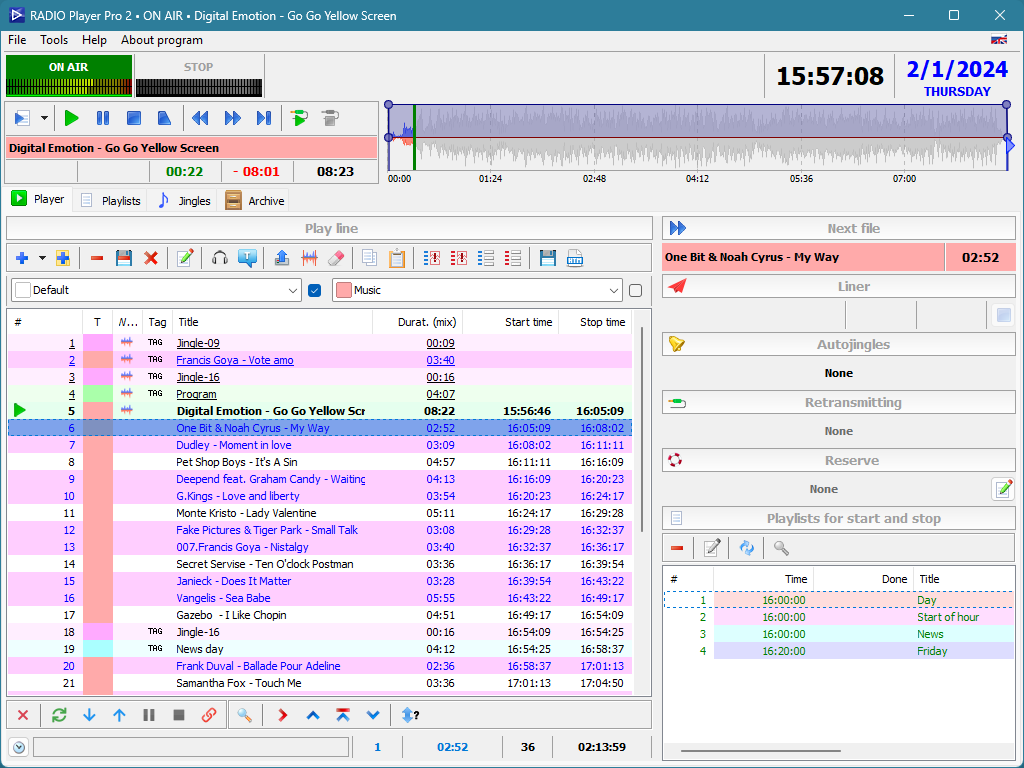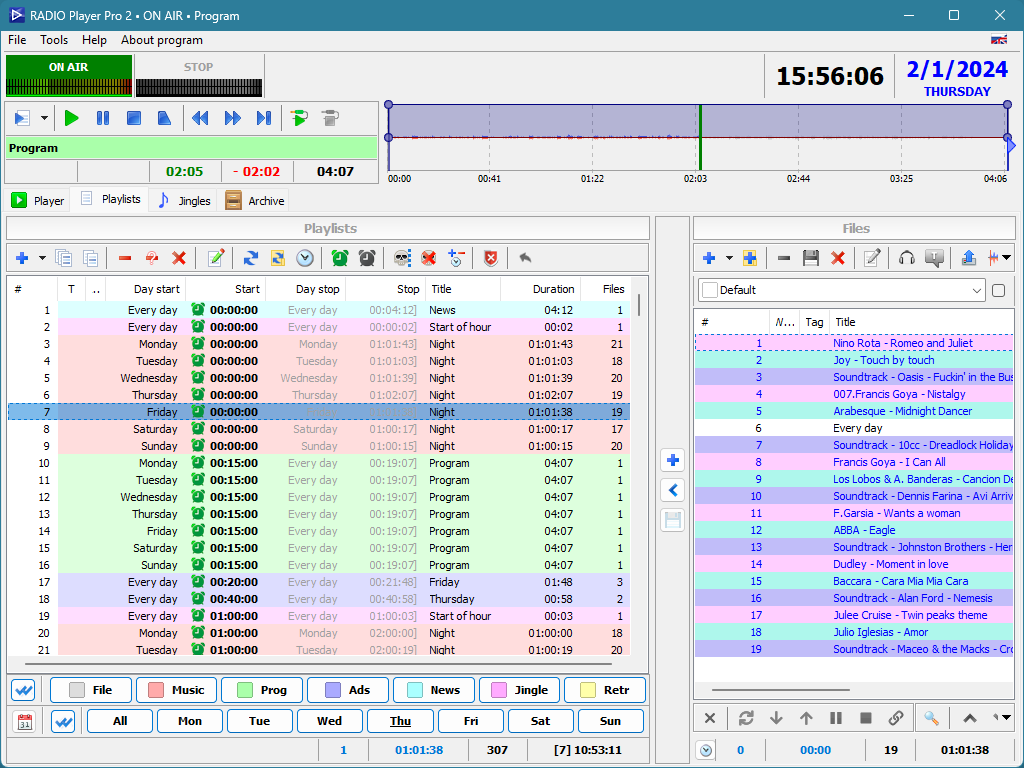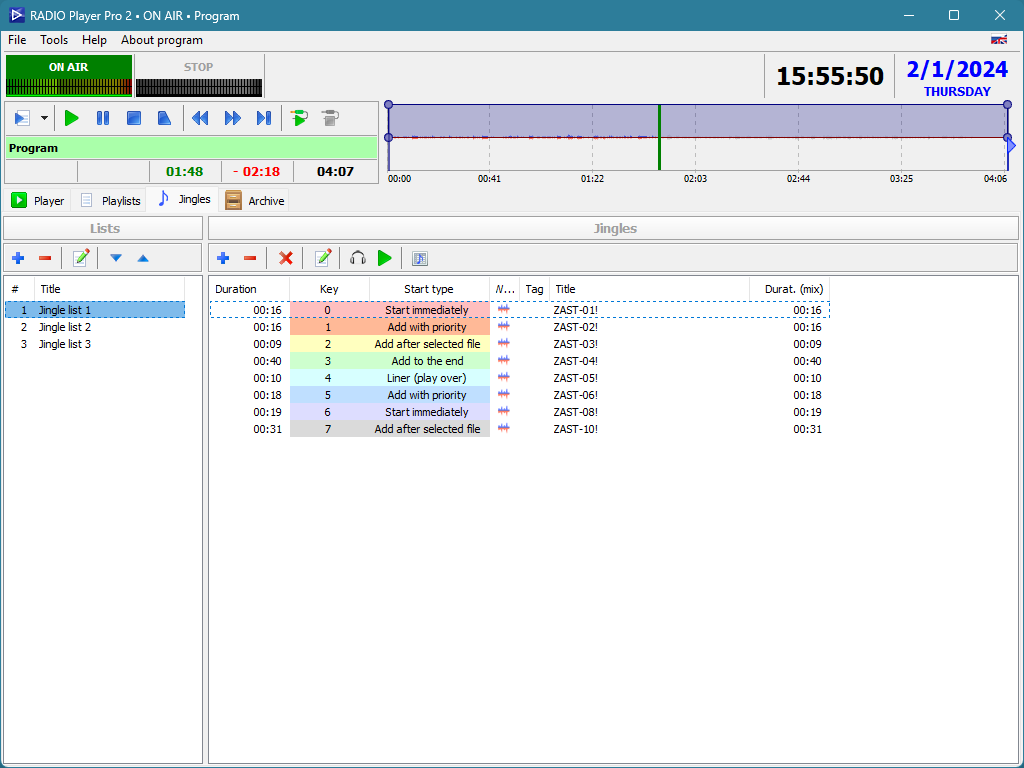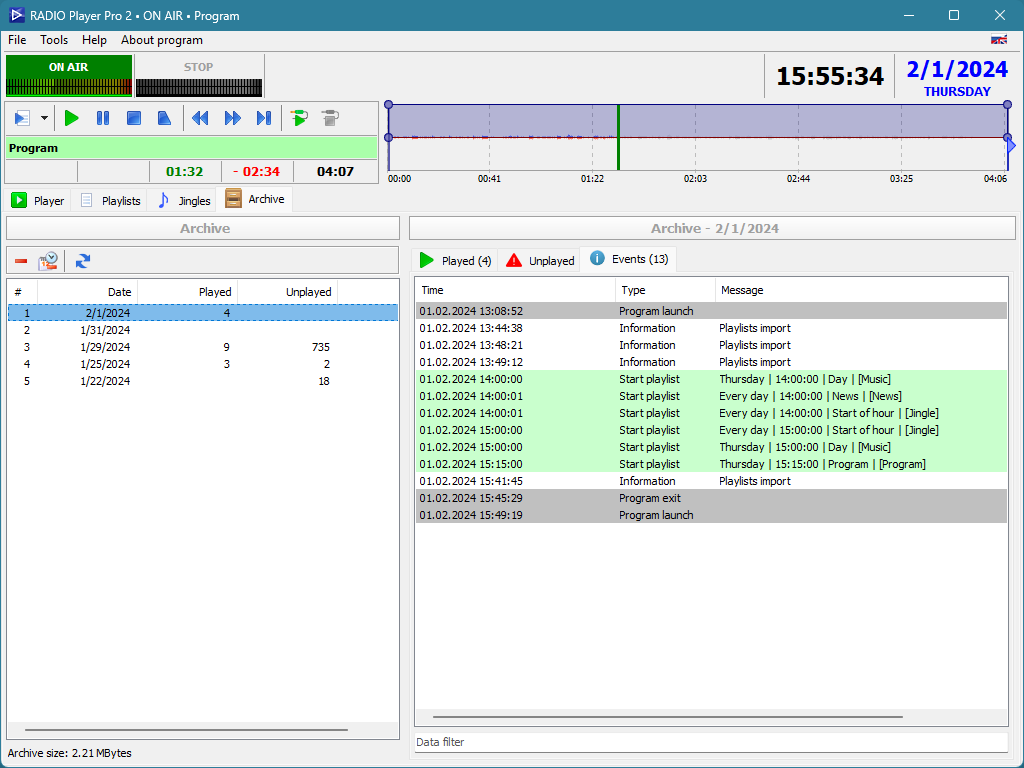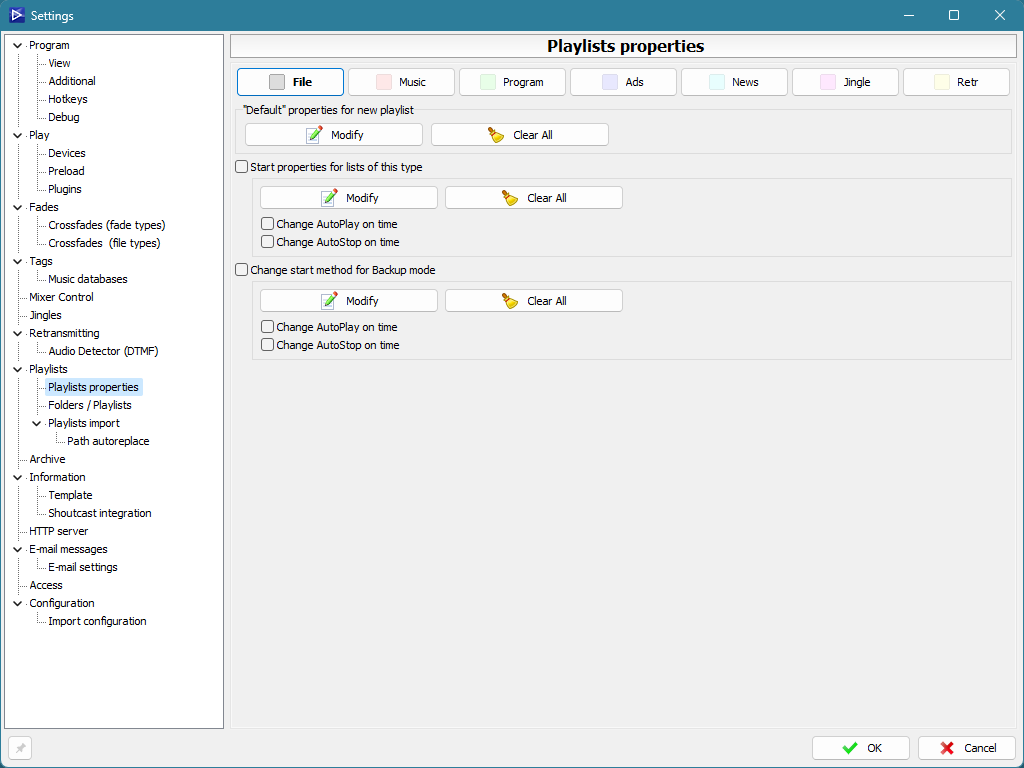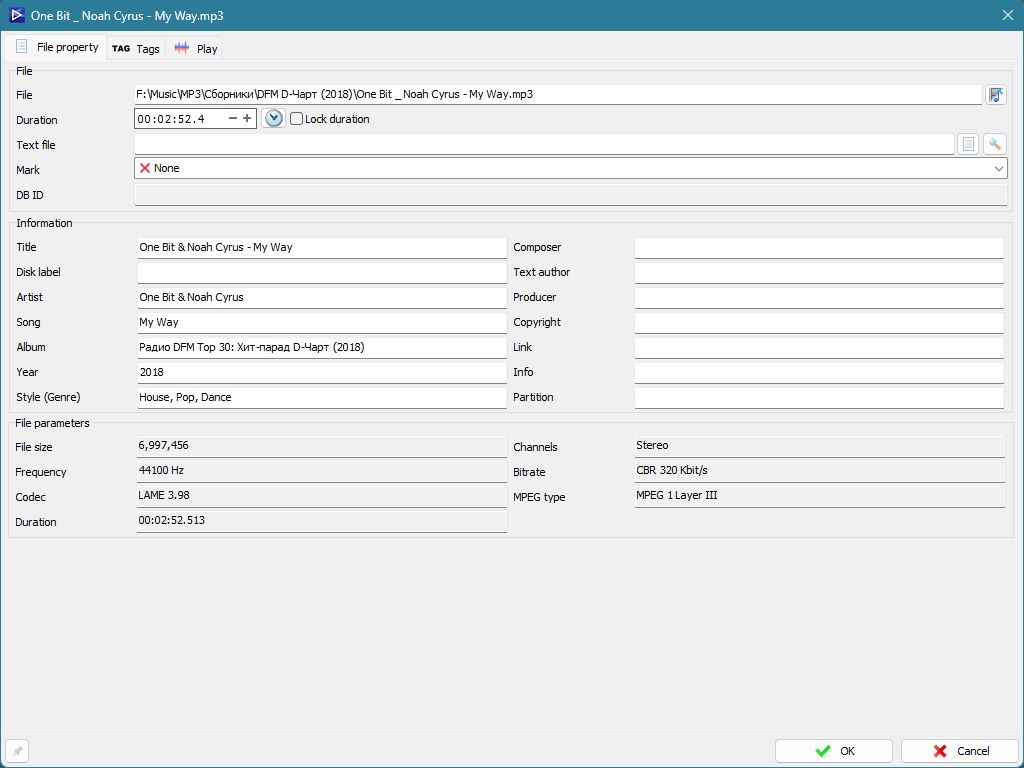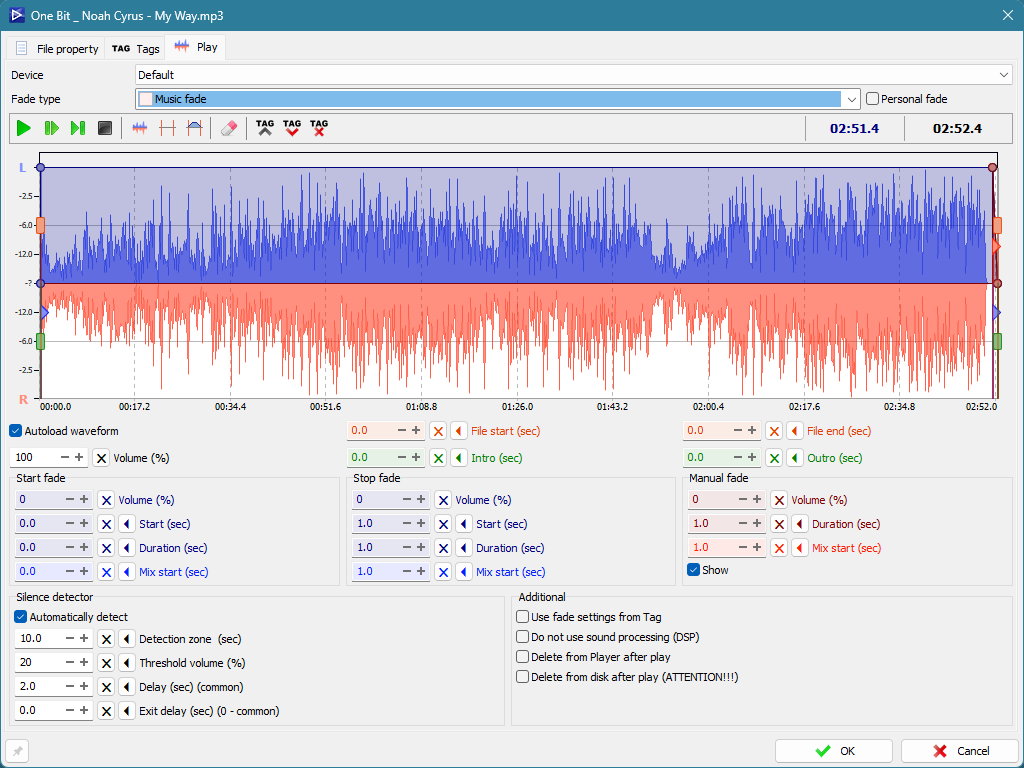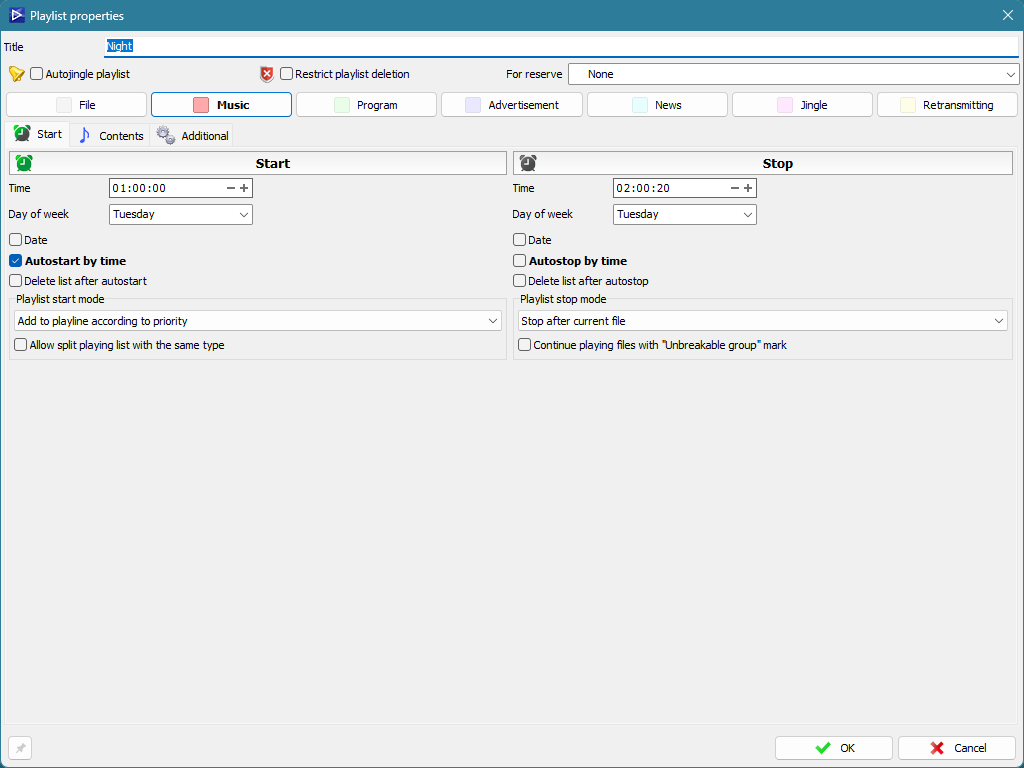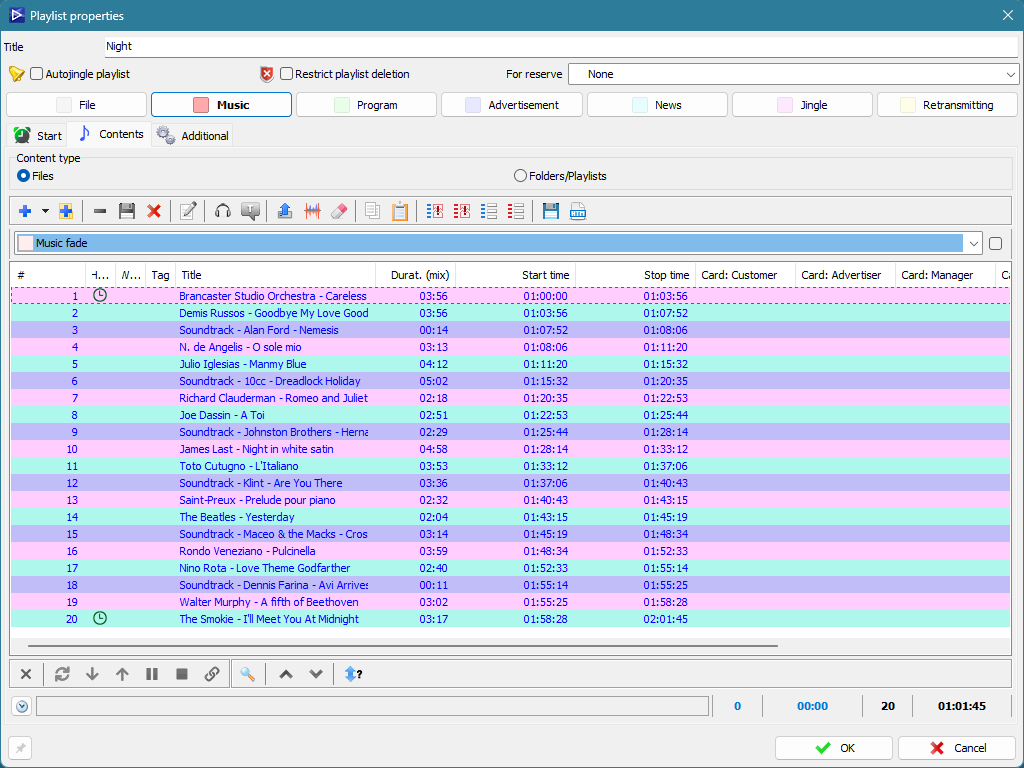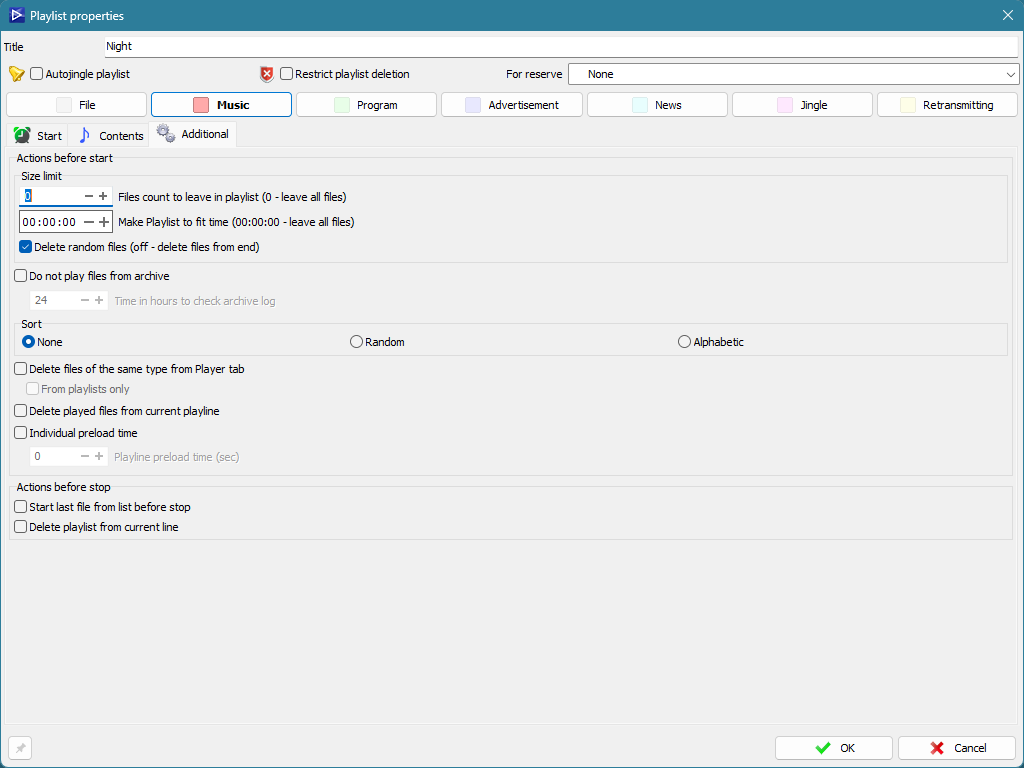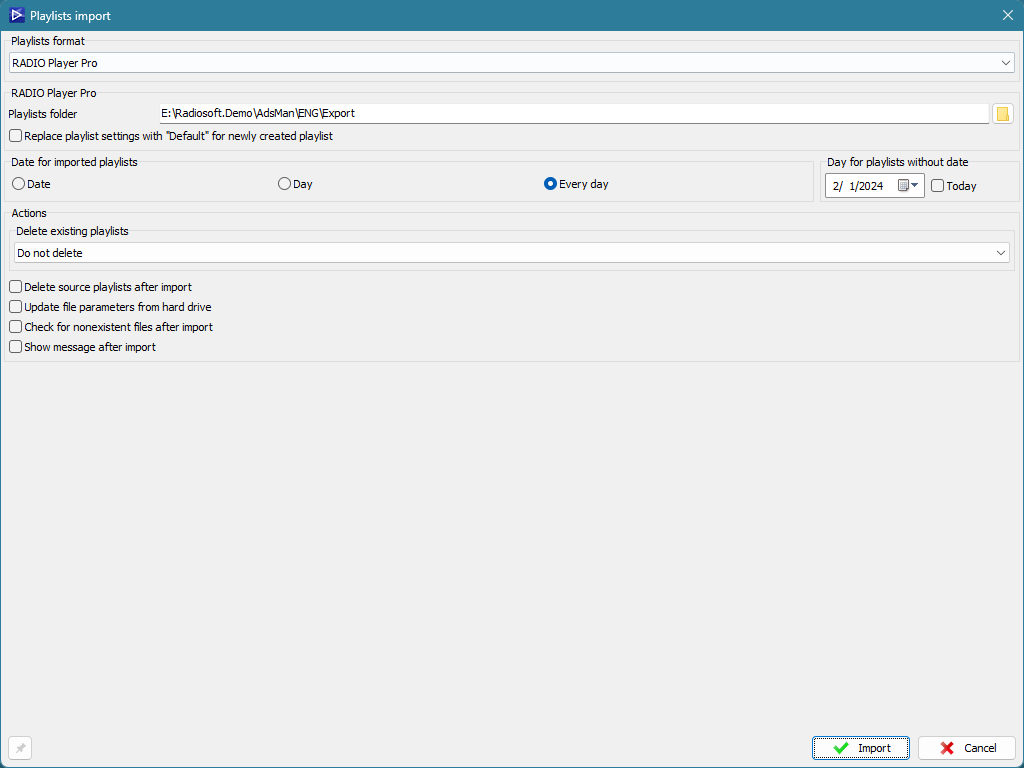RADIO Player Pro
RADIO Player Pro — multifunctional audio file and internet streaming player offers a wide range of features for professional radio broadcasting and radio automation.
The use of RADIO Player Pro in the overall operation of a radio station significantly simplifies and automates numerous tasks related to broadcasting and managing audio content. With its intuitive interface, advanced features, and flexible settings, radio stations can greatly enhance the efficiency of their employees, minimize errors, and improve the quality of broadcasting. The capabilities of RADIO Player Pro, such as automatic playlist creation, jingle programming, sound processing using DSP plugins, and support for multiple audio formats, enable radio hosts and DJs to focus on the creative aspect of their work, creating interesting and appealing broadcasts for their audience. Thus, the use of RADIO Player Pro becomes a key factor in the successful development of radio stations and increasing listener satisfaction levels.
Main functions:
- Creating playlists with automatic scheduling based on date and time. This feature allows DJs and radio hosts to pre-plan their broadcast by setting specific start times and dates for each song or program segment.
- Setting up the schedule for program releases and launch priorities for playlists. RADIO Player Pro allows you to customize the timing for program releases and set launch priorities for different types of playlists.
- Relay of the main radio station and automatic insertion of advertisements. The program allows for relaying the main radio station and automatically inserting advertising blocks using the built-in DTMF tone audio detector.
- "Reserve" mode in case of signal loss. In case the signal from the relay station is lost, the program automatically switches to an alternative sound source, ensuring uninterrupted radio broadcasting.
- Working with external signal sources and playback on one or multiple sound cards. RADIO Player Pro supports working with external signal sources, such as line or digital input, as well as streaming audio (Shoutcast). The program also allows for audio playback on one or multiple sound cards, providing DJs and radio hosts with flexibility to customize their workstation.
- Programming auto jingles and hotkeys for quick launch. RADIO Player Pro offers a convenient system of automatic jingles, allowing them to be inserted into the broadcast according to pre-defined parameters. Additionally, radio hosts can use hotkeys to quickly launch jingles during the broadcast.
- Sound processing using DSP plugins. The program supports audio file processing using various DSP plugins, allowing radio hosts to tune and broadcast radio stations effectively.
- Support for popular audio formats and information tags. RADIO Player Pro provides built-in support for popular audio file formats (WAV, MP3, WMA, FLAC, OGG, APE, AC3) and information tags (ID3, Ogg, WMA, FLAC).
- Control of Windows audio mixer and logging of played and unplayed files and events. The program allows users to control the Windows audio mixer and keep a log of played, unplayed files, and events, facilitating the analysis of radio broadcasts.
- Configurable password-protected access and automatic email messaging. RADIO Player Pro offers password-protected program access, ensuring broadcasting security. Additionally, the program allows for the automatic sending of email messages with information about radio broadcasts.
- Personal and group sound settings for audio files, allowing DJs and radio hosts to create a unique sound range for their radio station. The automatic detector of silence start and end in the files makes working with audio files easier and simplifies the process of creating playlists.
- For the convenience of working with audio files, the program offers a mini-database with personal settings, and the ability to import playlists from PowerGold, Digiton, and Trakt formats. This makes it easier to transfer playlist information between different programs and allows you to save your sound preference settings.
- The ability to export information for RDS and Shoutcast servers, allowing the distribution of information about the current track or program on the radio station through the internet.
Modern, convenient and functional RADIO Player Pro will become an indispensable tool for professionals in the field of radio broadcasting and radio automation, ensuring high-quality broadcasting and flexible station setup.
RADIO Player Pro is one of the most affordable and versatile tools for professional radio broadcasting and radio automation.
Test the demo version and see all the program's advantages for yourself!
Licensing terms and conditions
- New license or update price per 1 computer
- License has no time restrictions
- Free updates within the main version of the program (first digit of the version number)
- Free reactivation in case of hardware change
- Priority technical support
For any inquiries regarding the purchase or updating of licenses, please contact the licensing department.
New license
| License price in US Dollars. |
|
$ 99.00
|
|
Online payments are not availabvle at the moment. Please contact our support.
|
Conditions of license update
For each one previously purchased license v.1. we offer new v.2 license at a special price. Both licenses v.1 and v.2 can be used independently.
License update
| License price in US Dollars |
|
$ 49.00
|
|
Online payments are not availabvle at the moment. Please contact our support.
|
Distribution
| Download RADIO Player Pro v2.2.19.382 (11.5 MB) |
RADIO Player Pro 2.2.19.382 (10/26/2024)
+ Added playlist start/stop type in logs
+ Added "Save volume after stop fade" setting to fade properties
+ Added [Song.PlayList.*] templates to the list of available fields for information (Settings - Information - Templates)
+ Added setting "Minimize on startup" (Settings - Program)
RADIO Player Pro 2.2.18.377 (07/18/2024)
- Fixed applying conditions for information template when loading from a file or URL
- Fixed possible errors when loading playlist properties
RADIO Player Pro 2.2.17.371 (06/11/2024)
- Fixed display of the "Replace playlist settings with "Default" for newly created playlist" setting in Importing playlists for all import formats
- Fixed reuse of the reserve playlist in case of expiration during the active reserve
- Fixed disconnection of Internet streams when changing the retransmitting source
- Fixed relay overlay on your broadcast in rare cases
RADIO Player Pro 2.2.16.366 (06/06/2024)
- Fixed detection of Audio devices
- Fixed DTMF detector operation
RADIO Player Pro 2.2.15.364 (06/04/2024)
- Compatibility with Windows XP has been restored
- Removed default device duplicate from device lists
RADIO Player Pro 2.2.14.364 (06/04/2024)
! Automatic update check uses system notifications (Windows 8 and later) to prevent pop-up blocking the interface
! Improved accuracy with file mixing marks
+ Automatic detection of sound card playback format
+ When using the "Default Device" for playback, restarting the program is not required when changing the device in the system
- Fixed export of information to a file with disabled UTF-8 encoding
- Bugs Fixed
RADIO Player Pro 2.2.13.359 (03/23/2024)
+ Added the number of playlists to the message about auto-import
- The setting to restrict playlist deleting now applies to auto-import
! Fixed restoration of streaming retransmission in case of problems
- Bugs fixed
RADIO Player Pro 2.2.12.356 (02/12/2024)
! Improved streaming retransmitting performance
- Fixed possible interface freezes when using integration with ShoutCast
- Bugs fixed
RADIO Player Pro 2.2.12.354 (01/14/2023)
! Improved streaming durability
- Fixed possible interface freezes when using integration with ShoutCast
RADIO Player Pro 2.2.11.352 (12/19/2023)
! Loading fade data from a Digiton tag only if there is no data in other tags
+ Support for loading text from URL for Information Templates
RADIO Player Pro 2.2.10.350 (11/11/2023)
+ Support for loading information from Digiton tag (wav_dig)
- Fixed loading of sheet duration exceeding one day
RADIO Player Pro 2.2.9.349 (07/27/2023)
- Fixed M3U format saving from file list
- Fixed saving the option to sort files by clicking on the column
- Fixed recalculation of the start and stop times of files in the Player when changing the position of the sounding file manually
- Bug fix for Canvas does not allow drawing
RADIO Player Pro 2.2.8.344 (04/09/2023)
- Fixed loading and saving information about the file (bitrate, frequency, etc.) in the playlist
- Bugs fixed
RADIO Player Pro 2.2.7.342 (03/18/2023)
+ Information update in file and ShoutCast works in automatic mode
- Fixed incorrect disconnection of running reserve mode during autostart of retransmission playlist
- Fixed work of the reserve for streaming retransmission
- Fixed recording of retransmission stop event in the archive when using multiple sources
- Fixed errors when using plugin to play audio files
- Canvas does not allow drawing bug fixed
RADIO Player Pro 2.2.6.335 (01/28/2023)
+ Added configurable silence detector exit delay for Retransmission
- Fixed playback stop fade
- Fixed saving the state of settings for email messages about retransmitting reserve
- Fixed detection of WAV files duration
- Fixed automatic deletion of files from the current playline
- Fixed possible repeat start of short files
- Fixed display of the wave form in file properties window
- Fixed backup creation when closing the program
- Fixed closing of the playlist start window
- Bugs fixed
RADIO Player Pro 2.2.5.329 (12/11/2022)
- Fixed file stop by stop flag
RADIO Player Pro 2.2.4.327 (11/07/2022)
- Fixed import/export of application configuration
RADIO Player Pro 2.2.3.325 (10/31/2022)
+ Warning about the presence of old playlists (Settings - Playlists)
+ Added the ability to auto-delete playlists by time (Settings - Playlists)
+ Added setting to restrict deleting a playlist (Playlist Properties)
- Optimized the display of the wave diagram, which led to increased load
- Lower CPU usage priority when loading a waveform
- Improving the stability of the program
RADIO Player Pro 2.2.2.316 (09/03/2022)
- Fixed editing of playlists with Retransmitting type
- Fixed reconnection of streaming retransmitting in some scenarios
RADIO Player Pro 2.2.1.314 (08/27/2022)
+ Added the ability to automatically adjust the width of list columns (Context menu View)
+ Added setting "Restart streaming retransmit when playlists start" (Settings - Retransmitting)
+ Added setting "Do not save wave form" (Settings - Archive)
+ Added setting to delete playlists before selected date in the list of playlists (Delete playlists selectively)
- Fixed Headphones function in Archive
- Fixed display of multi-level reserve status
- Fixed display of streaming retransmission level when the DTMF detector is enabled
- Fixed display of Archive logs when changing days
- Fixed missing messages when starting retransmitting
- Fixed work of AAC and AC3 streaming retransmitting
- Fixed start of retransmitting when it is already running
- Fixed retransmitting sound overlay on restart
- Fixed menu icons for adding playlists in the list of playlists
- Fixed output to retransmitting after deleting auto-jingle
- Fixed launch of sheets on audio detector signal
- Fixed saving the setting "Automatically check for program updates"
- Fixed saving "Today" setting in playlists auto-import properties
RADIO Player Pro 2.2.0.294 (05/10/2022)
+ Improved functionality of the archive section, displaying dates and archive size
+ Ability to delete archive entries by dates
+ Ability to configure archive auto-deletion by time
+ Ability to listen and copy archive files
+ Ability to change the order of auto-import playlists
! Improved stream retransmission stability
RADIO Player Pro 2.1.4.287 (04/17/2022)
- Fixed waveform display in file properties
- Fixed deletion of content when changing time in playlists
- Fixed auto-deletion of playlists if the playlist is stopped before the DTMF is detected
RADIO Player Pro 2.1.3.283 (02/07/2022)
- Fixed error when starting with missing libraries
- Fixed playback of files
RADIO Player Pro 2.1.2.282 (01/30/2022)
+ Added setting "Delete unplayed playlists with auto-delete mark" (Settings - Playlists)
! File properties merged into one tab
- Fixed display of waveform in file properties
- Bugs fixed
RADIO Player Pro 2.1.1.278 (12/27/2021)
- Fixed bug with stopping playback on retransmitting
- Fixed Auto-jingles function
- Fixed playlists duplicate start using audio detector
- Fixes for deleting playlists for a period
- Fixed missing message about stopping reserve broadcasting
RADIO Player Pro 2.1.0.270 (10/16/2021)
+ Additional settings for loading data (Settings - Tags and data)
+ Added support for three levels of reserve
+ Added events and E-ails for starting and stopping the reserve for reserved retransmitting
+ Added ability to archive configuration using the Windows Scheduler
! Improvements to saving and loading waveforms
- Fixed possible file playback overlap
RADIO Player Pro 2.0.27.259 (07/07/2021)
+ Added setting When starting a suitable playlist, play files based on playlist start time (Settings - PlayLists)
+ Added setting to use playlist start time to display file start time (Settings - Advanced)
+ Added configurable custom import format based on Perl RegEx
+ Added setting Do not change personal fade settings (Settings - Music bases)
! Improved auto-import function when message display in turned on
! Improved time display for waveform
- Fixed line soft-wrap in the text window
- Fixed loading of data from Information bases
- Fixed bugs when loading the waveform
- Fixed possible accidental closing of playlist start waiting window
- Bugs fixed
RADIO Player Pro 2.0.26.242 (04/17/2021)
+ Ability to load a waveform with higher resolution in the file properties window (by pressing F5)
+ Ability to use cursor up and down keys in quick search
! Fixed FLAC playback
- Bugs fixed
RADIO Player Pro 2.0.25.238 (02/06/2021)
+ Added columns with markers for the beginning of the hour (Hour) in lists of files and playlists
+ Added import of DRC 100 Planer (JSON) playlists
! Reduced interface flickering
RADIO Player Pro 2.0.24.235 (11/18/2020)
+ Added the ability to sort file lists by click on column
+ Added setting for updating Titles when reading tags in file lists
- Fixed display of Retransmitting status in the title
RADIO Player Pro 2.0.23.231 (10/18/2020)
+ Additional view settings for program (Settings - View)
+ Additional fields for status in information export and for HTTP server
- Fixed the problem with flickering in play level indicator
- Fixed Audio Detector functioning for Retransmitting in System Mixer mode
- Fixed sending info to IceCast server
- Fixed auto-saving of file list in playlist after reading file properties
- Bugs fixed
RADIO Player Pro 2.0.22.222 (08/06/2020)
+ Added selection of sound sampling frequency in Settings
! Reduced delays when working with non-existent network file paths
! Retransmitting stability improvements
+ Bugs fixed
RADIO Player Pro 2.0.21.218 (03/22/2020)
- Fixed reconnection of the stream when the connection is lost
- Fixed launch of the last playlist file on list stop
- Bugs fixed
RADIO Player Pro 2.0.20.214 (02/09/2020)
+ Added indicator of loss of connection for the Internet stream
- Fixed restart of retransmission on upon own air broadcasting
- Fixed re-connection for Internet stream
- Fixed saving default fade for playlist
RADIO Player Pro 2.0.19.212 (12/04/2019)
+ Added setting to display copied playlists in the list when copying
+ Added period support for displaying a list of playlists
+ Display of the level of reserve at local broadcast
+ Improved DTMF Audio Detector performance
- Fixed stopping by the last playlist file
- Fixed loading Intro/Outro from tags with old format
- Fixed volume setting for Headphones
- Bugs fixed
RADIO Player Pro 2.0.18.199 (09/15/2019)
+ Added debugger options
! Improved compatibility with Windows XP
- Playlists import improvements
- Fixed hot keys in lists
- Fixed saving playlist properties when saving a list of files in the playlist panel
- Bugs fixed
RADIO Player Pro 2.0.17.187 (07/27/2019)
+ Added the ability to disable display of the Minibase window on top of other windows in the View menu.
+ Added state saving of Load Indicator for Minibase sections
- Fixed determination of duration for some file types
- Fixed decrease in volume for mixer buttons
- Fixed saving state for Use replace rules for file path during import
- Fixed creating a backup when exiting the program
- Fixed automatic stop of retransmitting
RADIO Player Pro 2.0.16.182 (03/28/2019)
+ Added support for multiple email recipients
+ Added option Ignore personal fade settings for backward compatibility
- Fixed detection of DTMF in "Listen device" mode
- Fixed selection of playback device for Windows XP
- Fixed retransmitting for devices with a symbol / in the name
- Fixed saving unplayed files which were deleted in automatic mode
RADIO Player Pro 2.0.15.170 (11/23/2018)
+ Display fade settings based on start / end of file
+ Added Reserve mode indicator
- Fixed output to backup broadcast
- Fixed preloading files
- Fixed playback position display
- Fixed file start / end mix marks handling
- Fixed revert to reserve broadcast
- Bugs fixed
RADIO Player Pro 2.0.14.166 (10/02/2018)
+ Ability to autodelete playlists by date when importing
! Improved deletion of playlists
- Fixed duplication of reserve start messages
- Fixed restart of the current retransmission
- Fixed exit from the reserve mode
RADIO Player Pro 2.0.13.160 (08/28/2018)
+ Ability to configure several types of playlists auto-import
+ Run autoimport by Shift + F6
+ Highlight detected sample in samples list
+ Email messages for auto import
- Fixed loss of fade settings in MiniBase
- Fixed repeat detection of detector samples in manual mode
- Fixed errors when reading tags during playback
RADIO Player Pro 2.0.12.154 (06/08/2018)
+ Ability to remove playlists by parameters
- Fixed displaying of dialog windows
- Fixed editing properties of jingles
- Fixed changing playlist properties from the Player tab
- Fixed loading of tags
- Fixed playback bugs
RADIO Player Pro 2.0.11.147 (05/07/2018)
+ Added type selection for newly created playlist
! Improved handling of playback errors
- Fixed the work of backup music playlists and auto-jingles
- Fixed saving of Email message settings for Detector samples
- Fixed autosaving of the maximum block size
- Fixed duplicate event "Sample disabled"
- Fixed saving of System Mixer settings
- Fixed auto import by folder change
! Stability improvements
RADIO Player Pro 2.0.10.135 (03/30/2018)
+ Adding directories to the file list via Drag'n'Drop from Explorer
- Fixed playback of Flac format
- Fixed editing auto-jingle playlist in the Player panel
- Fixed copying properties of playlists
- Fixed autostart playback at program startup
- Fixed saving waveform to archive
! Improve the stability of work
RADIO Player Pro 2.0.9.130 (03/23/2018)
+ Updated HTTP server interface
+ Authorization settings for the HTTP server
+ Auto-load history for the current day at startup
! Retransmitting enhancements for "Listen Device" mode
- Fixed retransmission volume when changing system time
- Fixed HTTP server operation
- Fixed auto-delete files from disk
- Fixed saving of playlist properties
RADIO Player Pro 2.0.8.120 (02/19/2018)
+ Added ability to set maximum duration for list of files and playlists
+ Added fill indicator for list of files and playlists
+ Additional E-mail messages (Program Launch / Exit, Playback errors)
+ Added support for 7-zip archives
+ Ability to specify the sender's or recipient's name in Email (Sender <email@email.com>)
! AudioDetector messages are grouped by playlists
- Fixed editing information templates
RADIO Player Pro 2.0.7.116 (02/07/2018)
+ Additional columns for fade and cross-fade tables
! Improved reconnecting of stream retransmission when connection is broken
! Retransmission enhancements for "Listen Device" mode
- Fixed cross-fade change when editing fade names
- Fixed start / stop of playlists for every day
- Fixed priorities for launching playlists by date
- Fixed crossfades with retransmission
- Fixed editing and saving of personal fades for the playlist
- Fixed reserve mode
- Bugs fixed
RADIO Player Pro 2.0.6.110 (01/16/2018)
+ Color settings for personal fade
- Fixed saving of tags in file properties
- Fixed title update errors from the stream
- Fixed file mix
- Fixed auto import of playlists
- Bugs fixed
RADIO Player Pro 2.0.5.104 (12/09/2017)
+ Ability to use several plug-ins for sound processing
+ Display current information from playing stream
+ Advanced settings for splitting playlists in the Import Wizard
+ Ability to add extensions to file names when importing
+ Ability to specify day for playlists without date when importing
+ Added DTMF threshold level for AudioDetector
+ Winamp version emulation setting for DSP plug-ins
+ Auto-loading file data from MiniBase
- Fixed bug with starting the program twice
- Fixed loading of fades in MiniExplorer
- Fixed loading tags
- Bugs fixed
RADIO Player Pro 2.0.4.89 (10/24/2017)
+ Added options for archive setup
+ Added Email messages for Audio Detector
+ Added setting of the playback buffer for retransmission
! Renaming a fade is applied to all objects with this fade type
! Retransmission enhancement for "Listen device" mode
+ Added playback device setting MiniExplorer
- Fixed missing items for mouse button menu
- Fixed bugs when defining multiple DTMF samples
- Fixed incorrect change playlist start properties in Reserve mode
- Fixed saving of some parameters for playlists import
- Fixed duplicates in Import playlist auto-corrector settings
- Fixed the work of canceling changes in the list of playlists
- Fixed relay operation in mixer control mode
- Fixed import for every day and day of the week
RADIO Player Pro 2.0.3.71 (09/25/2017)
+ Added updated MiniExplorer with search and listen functions
+ Added separate setting for auto-import of playlists
+ Added auto-import for playlists on source directory change event
+ Added saving mixer settings ещ restore on start or exit
+ Added setting for minimizing the program instead of closing
+ Extended range for sample sensitivity level in AudioDetector
+ Display level in Audio Detector with samples are inactive
+ Improved DTMF signal recognition
! Improved stability
- Fixed launch of the playlist by the AudioDetector
- Fixed deleting playlist files after stopping
- Fixed retransmission fade function
- Fixed device volume setting on playback
- Fixed loading data from tags for starting playlists
RADIO Player Pro 2.0.2.58 (08/17/2017)
- Fixed detector function for playlist exit marks
- Fixed exit from the reserve to streaming retransmission
- Fixed reserve function during the local playlist play
RADIO Player Pro 2.0.2.56 (08/16/2017)
+ Information templates by day of the week and time
+ Regular expression replacement in information templates
+ Loading text from file in information templates
- Filter fixes by date in playlists
- Reduced memory consumption
- Fixed loading and saving of tags
RADIO Player Pro 2.0.1.52 (08/09/2017)
+ Signature settings for the main time
+ Additional time panel
+ Configuring file types to use DirectShow codecs
- Disable reading fade from tag for personal fade
RADIO Player Pro 2.0.1.50 (08/03/2017)
- Fixed jingle list editing
- Fixed stopping playback when right-clicking on the waveform
- Fixed stop fade calculate if file end mark used
- Fixed fade editing if time accuracy changed
- Fixed MiniBase sections duplicating
RADIO Player Pro 2.0.1.45 (08/01/2017)
- Fixed bugs when launching the headphones window
RADIO Player Pro 2.0.1.44 (07/26/2017)
- Fixed processing of Folders / Playlists.
- Fixed import of autojingles settings from the first version
- Prefer ID3v2 tag for MP3 files instead of ID3v1
+ Added version check when restoring configuration from archive
RADIO Player Pro 2.0.1.41 (07/25/2017)
- Fixed loading title from tag
- Fixed displaying start and stop time in file list
- Fixed processing of Folders / Playlists.
RADIO Player Pro 2.0.1.37 (07/24/2017)
+ Added option to select sort by date and time for playlists
+ Option to display playlists only for a specific date
- Fixed import of the minibase from the first version
- Fixed display of start and end times in the file list
RADIO Player Pro 2.0.1.36 (07/21/2017)
- Fixed archive saving
RADIO Player Pro 2.0.1.35 (07/20/2017)
+ Additional sorting options for file lists
- Fixed text file export errors
- Fixed file moving to list end
RADIO Player Pro 2.0.1.31 (07/19/2017)
- Fixed saving types in the list of playlists
- Fixed editing of fade
- Fixed saving playlist autojingles settings
- Fixed processing of information templates
+ Added option to write BOM marker for UTF-8
RADIO Player Pro 2.0.1.30 (07/18/2017)
- Fixed errors on first start
RADIO Player Pro 2.0.1.29 (07/15/2017)
+ Added quick explorer launch and visible folder setting
+ Added setting for visual amount of played files for autodelete function
- Optimized CPU load for big number of playlists
- Optimized file data loading from disk
RADIO Player Pro 2.0.1.26 (07/12/2017)
+ Audio detector in a separate window (F3)
+ Additional audio detector settings
- Fixed device setting for Headphones
- Fixed duration detection in the Headphones window
- Fixed Drag'n'Drop files from Explorer
- Fixed Fade loading from tags
RADIO Player Pro 2.0.1.24 (06/26/2017)
+ Save fade in tags in a new extended format
+ Improved work of visual fade editor
+ Crossfade settings using the visual fade editor
+ Support for Flac, APE tags
- Fixed saving of the retransmit playback device
- Fixed start of DSP plug-ins at startup
- Fixed restore of the program from the tray icon
RADIO Player Pro 2.0.1.23 (06/22/2017)
+ Added mix mark for initial fade
! Changed display and editing of personal fades
- Fixed connection and data request from RADIO Base Pro
RADIO Player Pro 2.0.1.22 (06/21/2017)
+ Added automatic URL stream reconnection
+ Added saving of retransmission to the log
+ Added modification and addition of fade in file and retransmitting properties
- Fixed display of types in the playback history
- Fixed selection and modification of fade in file properties
- Fixed editing of columns of lists
- Fixed launch of several DTMF samples simultaneously
- Fixed problems in starting the "Reserve" mode
- Fixed bug with the first start of the MiniBase
RADIO Player Pro 2.0.0.20 (06/15/2017)
+ Updated interface
+ Visual fade editor
+ Visual playback display
+ Auto-marking of the beginning and end of the file
+ Save wave diagram data in playlists
+ Built-in audio detector (DTMF)
+ Processing retransmitting using DSP plugins
+ Additional types of retransmission (relay, Internet stream)
+ Individual reserve playlists
+ Retransmitting reserve as an alternative source or Internet stream
+ Advanced template editor for exporting information
+ Profile manager
+ Full Unicode support